勇者を育てるMotionLayout ver1
基本理解
公式リファレンスより
This Layout supports transitions between constraint sets defined in MotionScenes A MotionLayout is a ConstraintLayout which allows you to animate layouts between various states. Note: MotionLayout is available as a support library that you can use on Android systems starting with API level 18 (JellyBean MR2). MotionLayout links to and requires a MotionScene file. The file contains one top level tag "LayoutDescription"
- ConatraintLayoutのサブクラスで、
MotionSceneで定義された開始と終了のconstraintの間を保管してくれるlayoutである - MotionLayoutの
app:layoutDescriptionにMotionSceneを定義したfileを設定する - API level 18から使用可能
基本設定
- Android Studio 3.1.3以上
- Android API level 21以上
セットアップ
app/build.gradleの設定
dependencies {
...
implementation 'com.android.support.constraint:constraint-layout:2.0.0-alpha1'
}
サンプル
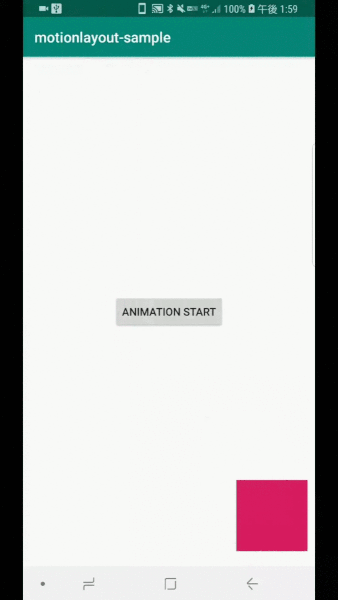
コードはこちらに上がってます。GitHub - atsumo/motionlayout-sample: motion layout sample code
MotionLayout
Sample1Activity.kt
package com.github.atsumo.motionlayout_sample import android.support.v7.app.AppCompatActivity import android.os.Bundle class Sample1Activity : AppCompatActivity() { override fun onCreate(savedInstanceState: Bundle?) { super.onCreate(savedInstanceState) setContentView(R.layout.activity_sample1) } }
activity_sample1.xml
<?xml version="1.0" encoding="utf-8"?> <android.support.constraint.motion.MotionLayout xmlns:android="http://schemas.android.com/apk/res/android" xmlns:app="http://schemas.android.com/apk/res-auto" xmlns:tools="http://schemas.android.com/tools" android:id="@+id/motion_container" android:layout_width="match_parent" android:layout_height="match_parent" app:layoutDescription="@xml/scene_01" tools:context=".Sample1Activity" > <Button android:id="@+id/button" android:layout_width="wrap_content" android:layout_height="wrap_content" android:text="Animation Start" app:layout_constraintBottom_toBottomOf="parent" app:layout_constraintEnd_toEndOf="parent" app:layout_constraintStart_toStartOf="parent" app:layout_constraintTop_toTopOf="parent" /> <ImageView android:id="@+id/target" android:layout_width="wrap_content" android:layout_height="wrap_content" android:background="@color/colorAccent" /> </android.support.constraint.motion.MotionLayout>
MotionScene
xml/scene_01.xml
<?xml version="1.0" encoding="utf-8"?> <MotionScene xmlns:android="http://schemas.android.com/apk/res/android" xmlns:motion="http://schemas.android.com/apk/res-auto" xmlns:tools="http://schemas.android.com/tools"> <Transition motion:constraintSetEnd="@+id/motion_end_setting" motion:constraintSetStart="@+id/motion_start_setting" motion:duration="1000" motion:interpolator="easeInOut" > <OnClick motion:target="@+id/button"/> <OnSwipe motion:dragDirection="dragRight" motion:touchAnchorId="@id/target" motion:touchAnchorSide="bottom"/> </Transition> <ConstraintSet android:id="@+id/motion_start_setting"> <Constraint android:id="@+id/target" android:layout_width="100dp" android:layout_height="100dp" motion:layout_constraintBottom_toBottomOf="parent" motion:layout_constraintRight_toRightOf="parent" tools:ignore="DuplicateIds"/> </ConstraintSet> <ConstraintSet android:id="@+id/motion_end_setting"> <Constraint android:id="@+id/target" android:layout_width="100dp" android:layout_height="100dp" motion:layout_constraintLeft_toLeftOf="parent" motion:layout_constraintTop_toTopOf="parent" tools:ignore="DuplicateIds"/> </ConstraintSet> </MotionScene>